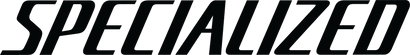ANGI FAQS
You have ANGi questions, and we have ANGi answers. Find them all below.
ANGI FAQS
You have ANGi questions, and we have ANGi answers. Find them all below.
WHAT IS ANGI?
WHAT DOES ANGI STAND FOR?
ANGi stands for Angular and G-Force indicator.
WHAT DOES ANGI MEASURE?
ANGi is a patented device that contains sensors designed to measure the linear and rotational forces that typically occur during a bicycle crash.
WHAT TYPES OF SENSORS ARE IN ANGI? DOES IT INCLUDE A GPS RECEIVER?
ANGi contains an accelerometer and a gyro for measurement of linear and rotational forces. GPS functionality is provided via the Specialized Ride App that your ANGi sensor is connected to.
USING ANGI
HOW DOES ANGI WORK?
If the ANGi sensor detects a potential crash during your ride, it will connect to the Ride App on your smartphone, sound an alarm, and start a countdown. If you’re okay, you just cancel the countdown and keep riding. If you’re injured and unable to cancel the countdown, however, the Ride App will send a text alert to your emergency contacts telling them you may have been in an accident.
In addition to notifying your contacts that you may have crashed, ANGi and the Ride App will also send your location, via GPS coordinates, to all of the contacts you’ve listed in the Ride App.
IF I HAVEN’T BEEN HURT IN A CRASH, HOW MUCH TIME DO I HAVE TO CANCEL THE COUNTDOWN ON MY PHONE SO MY EMERGENCY CONTACTS DON’T GET UNNECESSARY ALERTS?
It’s up to you. When you connect ANGi to your phone and configure your settings in the Specialized Ride Premium App, you’ll be able to determine the length of your countdown. More specifically, you can set how long you have between the moment ANGi detects a possible crash and the moment the Ride App sends an alert to your emergency contacts. The default countdown setting is 30 seconds. You can, however, adjust your countdown (in 15-second intervals) to last anywhere between 15 and 90 seconds.
WHAT’S THE DIFFERENCE BETWEEN AN ANGI-EQUIPPED AND AN ANGI-READY HELMET?
Several Specialized helmet models now come equipped with an ANGi sensor attached to their Headset fit system. All other new Specialized helmets are ANGi-ready and feature a specially-designed mount that makes attaching an aftermarket ANGi sensor quick and easy.
CAN I ATTACH THE ANGI SENSOR TO AN OLDER SPECIALIZED HELMET OR A HELMET FROM ANOTHER BRAND?
ANGi sensors can be used with any cycling helmet that meets the installation criteria. New 2019 Specialized helmet models also feature fit systems designed specifically for this purpose. Refer to this user manual to mount your ANGi sensor to an older Specialized helmet model, or a non-Specialized helmet to ensure correct installation.
CAN I REMOVE THE ANGI SENSOR?
The sensor is attached by adhesive and can be removed, although we don’t recommend removing it. Once removed, the unit cannot be reattached.
WHICH DEVICES ARE COMPATIBLE WITH ANGI?
The Ride App is available for iPhones with iOS 11 or later and Android 7 or later phones.
WHICH DEVICES CAN RUN THE SPECIALIZED RIDE APP?
The Ride App is available for iPhones with iOS 11 or later and Android 7 or later phones.
HOW DOES ANGI “TALK” WITH MY PHONE?
ANGi connects via low-energy Bluetooth®. The sensor does not maintain a constant connection to the phone, but instead connects itself at the start of a ride when activated. It then disconnects itself and only reconnects when it needs to.
HOW DO I ACTUALLY CONNECT ANGI TO MY PHONE?
Check that the Bluetooth® on your mobile device is turned on. Then you open the Specialized Ride App, select the gear tab, and gently shake the helmet until the device turns green on the screen. From there, you go to the record tab and turn on ANGi.
CAN I RUN OTHER BLUETOOTH® DEVICES WHILE USING ANGI?
Yes. ANGi does not conflict with other Bluetooth® connections, including audio, heart rate monitors, or power meters.
HOW LONG DOES THE BATTERY LAST?
Under normal conditions and regular riding, the battery should last six months.
WHICH BATTERY DOES THE ANGI SENSOR USE?
ANGi uses a commonly-available CR2032 battery.
IS ANGI WATERPROOF?
Yes, ANGi is waterproof rated at IPx7. In other words, the sensor is waterproof when immersed for 30 minutes to a depth of 1 meter.
DO I HAVE TO RUN THE RIDE APP FOR ANGI TO WORK?
Yes, the Ride App has to be open to turn ANGi on, and it will run in the background during the duration of your ride.
WHAT IF I LOSE CELL SERVICE?
Since ANGi needs to connect to the Ride App which requires a signal at all times for full functionality, you might wonder what happens if your ride takes you outside of cell service? In this scenario, the Ride App is able to monitor your safety differently.
Just set your estimated ride time before you head out. All you need is an active data signal when you start your session. If you haven’t completed your ride within that time frame, the Ride App will send a notification to your contacts with your last uploaded location. This will happen regardless of whether you have cell phone service or not. Refer to the app and user manual for full functionality.
CAN I RECORD MY RIDE WITHIN THE SPECIALIZED RIDE APP AND HAVE IT LINK UP TO STRAVA®?
Yes, you can link your STRAVA® account to the Ride App. Once you’ve done so, simply record your ride in the Ride App and it will automatically post to STRAVA® when you’re done riding.
SHOULD I BE CONCERNED ABOUT RADIATION?
ANGi is Low-Energy Bluetooth® and is rated safe for its use and location, passing all radiation tests. The ANGi sensor is globally certified and meets all FCC and CE standards.
HOW DOES ANGI COMPARE TO ICEDOT?
Specialized acquired ICEdot in 2017. ICEdot’s founder, Chris Zenthoefer, leads ANGi and Ride App development.
WHAT OTHER DEVICES OFFER THE SAME DETECTION AND NOTIFICATION CAPABILITY AS ANGI?
At this time, no other device or service on the market offers the same combination of impact and rotational force detection and automated notification.
HOW DOES ANGI COMPARE TO GARMIN'S INCIDENT DETECTION FEATURE?
Garmin® uses an accelerometer to determine if there's an impact to the bicycle. The regular motion of riding, starting, and stopping can trigger false alarms. Additionally, an impact to a bike that triggers the alarm can happen even when the rider is unharmed.
ANGi is attached to the helmet and is specifically designed to measure linear and rotational forces to the head. The sensor is specifically looking for crashes that deliver dangerous forces that could result in a rider being unable to seek help themselves. ANGi is designed to get riders help when they need it most.
HOW DO I ADD/REMOVE AN EMERGENCY CONTACT IN ANGI?
Go to the “More” tab and tap the “Add Emergency Contacts” button. Enter in the contact information and select “Save Contact.”
IF THE SENSOR GOES OFF AFTER I’VE CRASHED, BUT MY HELMET SHOWS NO SIGNS OF DAMAGE, IS IT OK TO KEEP USING THE HELMET?
Even if your sensor doesn’t go off during a crash, you should replace your helmet in the event that it’s hit something. The EPS foam liner may have been damaged, even if it isn’t visible.
HOW DO I WAKE MY SENSOR AFTER FINISHING A RIDE?
ANGi does not maintain a live connection with your phone throughout the duration of an activity. Instead, ANGi routinely checks in with the app every five minutes and also reconnects when needed. At the end of your ride, the app turns off ANGi functions and is ready to start again. The sensor, however, may not show as available because it has not been in contact with the app and is therefore still in a monitoring state.
If you're truly done with your ride, the sensor will see that the ride is over the next time it checks in. It will then put itself to sleep, as that's the expected behavior. For this reason, you need to turn ANGi back on if you want to start a new ride. It’ll take a more vigorous shake to “wake” ANGi back up before its scheduled five-minute check-in. The vigorous shake will reconnect the ANGi sensor, making it ready to start a new ride. You only need to shake the helmet vigorously—do not strike the helmet while waking up ANGi, as these impacts can damage your helmet’s EPS foam liner and reduce its protective value.
DEVICE INTEGRATION
CAN ANGI COMMUNICATE WITH A GPS BIKE COMPUTER?
Yes, ANGi can communicate with Wahoo ELEMNT GPS bike computers, including the new ELEMNT ROAM, ELEMNT BOLT and the original ELEMNT, when it is connected to the Ride App.
HOW DOES ANGI COMMUNICATE WITH A WAHOO ELEMNT GPS BIKE COMPUTER?
The Specialized Ride App acts as a bridge between the Wahoo ELEMNT and the ANGi sensor, when both devices are connected to it. As long as the Ride App is running in the background, Wahoo and ANGi can connect and transfer data.
HOW DO I CONNECT MY WAHOO ELEMNT GPS BIKE COMPUTER TO THE RIDE APP?
Make sure your bike computer is turned on and that it has been paired to the Wahoo ELEMENT Companion app.
Open the Ride App and go to the “Gear” tab. Tap “Devices” at the top of the screen, then tap “Setup Wahoo ELEMNT” or the “+” button, tap Wahoo ELEMNT Headunit, then select your Wahoo.
WHICH WAHOO ELEMNT GPS BIKE COMPUTER MODELS DOES THE RIDE APP INTEGRATE WITH?
The Ride App integrates with every Wahoo GPS Bike Computer except for the ELEMNT MINI. The integration works with the ELEMNT ROAM, ELEMNT BOLT and the original ELEMNT.
HOW DO I ENABLE ANGI AT THE BEGINNING OF THE RIDE IF I'M RECORDING WITH MY WAHOO ELEMNT?
Once the Wahoo and ANGi have been connected to the Ride App, you'll be able to see that ANGi is enabled from the bike computer without having to pull out your phone.
At the beginning of your ride, all you have to do is shake your ANGi (the light will flash green) and press start on your Wahoo ELEMNT. The bike computer will display a notification showing that ANGi has been connected.
Please note that the Ride App must be running in your phone’s background for this behavior to work. We recommend always having the app running in the background.
DOES THE RIDE APP NEED TO BE OPEN IN ORDER FOR MY WAHOO ELEMNT TO COMMUNICATE WITH IT?
The Ride App must be running in your phone’s background. As long as it is, there is no need to pull out your phone at the beginning of the ride.
We recommend always having the app running in the background.
CAN I CANCEL THE EMERGENCY ALERT FROM MY WAHOO ELEMNT IF I'M OK?
Yes. If ANGi detects an impact, the countdown timer will be displayed on your ELEMNT. If you are ok and don't need to call for help, you can disable it from there.
IF I USE MY WAHOO ELEMNT BIKE COMPUTER TO ENABLE ANGI, WILL MY RIDE BE SAVED ON THE RIDE APP?
Ride recording is performed on the bike computer only. The ride will not be recorded twice.
When a ride is saved on your ELEMNT, it will automatically be synced to the cloud and displayed on the Ride App. Your phone must be online for this functionality to work.
WHY DON'T I SEE THE WAHOO SETUP SCREEN ON THE RIDE APP?
To navigate to the Wahoo setup screen, go to the “Gear” tab and tap “Devices” at the top of the screen.
The Wahoo feature is currently only available on iOS. An Android update is coming soon.
If you are using an iOS device, please make sure you have the latest version of the app.
PAYMENT/SUBSCRIPTION
HOW DO I ACTIVATE ANGI?
To activate your ANGi sensor, go to the “Gear” tab on the Ride App and enter the activation code. The activation code is a 9-digit, alpha numeric code included with the helmet or sensor manual.
DO I NEED AN ACTIVATION CODE FOR EACH HELMET I PAIR WITH MY PHONE?
Yes, if you have more than one helmet paired to your phone, you will need to enter an activation code for each one. All ANGi-equipped Specialized helmets and ANGi sensors come with a one-time activation code.
WHEN DOES MY ONE-TIME ACTIVATION CODE EXPIRE?
The activation code is a one-time code used to pair the sensor to your phone. It does not have an expiration date.
WHAT HAPPENS IF I WANT TO GIFT OR SELL MY HELMET TO SOMEONE ELSE?
Activation codes are not transferable. This means that, if you want to pair a device to a different phone, the new owner will need to buy a new activation code or pay a one-time fee of $29.99 with the Specialized Ride App.
ADDITIONAL FAQS
I HAVE A NEW HELMET WITH ANGI. HOW DO I GET STARTED?
1. Remove the protective battery tab by first rotating and removing the battery cover, then remove the battery and peel off the protective film.
2. Reinstall the battery and battery cover.
3. Download the Specialized Ride App on your phone, available at www.Ride.Specialized.com, the Apple App Store (iOS), and Google Play (Android).
Once downloaded, follow the instructions on the Specialized Ride App to:
1. Create an account.
2. Enter the one-time Activation Code that’s included with the user manual.
3. Pair the ANGi sensor with your phone.
4. Enter your emergency contacts.
IS THERE A TEMPERATURE RANGE FOR ANGI TO WORK PROPERLY?
Operating temp range is -20C to 50C/-4F to 122F. Colder temps may impact the battery and cause it to drain faster, but should not affect the electronics.
DOES EVERY NEW-FOR-2019 SPECIALIZED HELMET FEATURE MIPS?
Yes, every helmet model in the line is now available with MIPS. Additionally, the following helmets are also available as non-MIPS: Align, Shuffle Youth, Shuffle Child, and Mio. Learn more about MIPS HERE.
WHAT IS ANGI?
WHAT DOES ANGI STAND FOR?
ANGi stands for Angular and G-Force indicator.
WHAT DOES ANGI MEASURE?
ANGi is a patented device that contains sensors designed to measure the linear and rotational forces that typically occur during a bicycle crash.
WHAT TYPES OF SENSORS ARE IN ANGI? DOES IT INCLUDE A GPS RECEIVER?
ANGi contains an accelerometer and a gyro for measurement of linear and rotational forces. GPS functionality is provided via the Specialized Ride App that your ANGi sensor is connected to.
USING ANGI
HOW DOES ANGI WORK?
If the ANGi sensor detects a potential crash during your ride, it will connect to the Ride App on your smartphone, sound an alarm, and start a countdown. If you’re okay, you just cancel the countdown and keep riding. If you’re injured and unable to cancel the countdown, however, the Ride App will send a text alert to your emergency contacts telling them you may have been in an accident.
In addition to notifying your contacts that you may have crashed, ANGi and the Ride App will also send your location, via GPS coordinates, to all of the contacts you’ve listed in the Ride App.
IF I HAVEN’T BEEN HURT IN A CRASH, HOW MUCH TIME DO I HAVE TO CANCEL THE COUNTDOWN ON MY PHONE SO MY EMERGENCY CONTACTS DON’T GET UNNECESSARY ALERTS?
It’s up to you. When you connect ANGi to your phone and configure your settings in the Specialized Ride Premium App, you’ll be able to determine the length of your countdown. More specifically, you can set how long you have between the moment ANGi detects a possible crash and the moment the Ride App sends an alert to your emergency contacts. The default countdown setting is 30 seconds. You can, however, adjust your countdown (in 15-second intervals) to last anywhere between 15 and 90 seconds.
WHAT’S THE DIFFERENCE BETWEEN AN ANGI-EQUIPPED AND AN ANGI-READY HELMET?
Several Specialized helmet models now come equipped with an ANGi sensor attached to their Headset fit system. All other new Specialized helmets are ANGi-ready and feature a specially-designed mount that makes attaching an aftermarket ANGi sensor quick and easy.
CAN I ATTACH THE ANGI SENSOR TO AN OLDER SPECIALIZED HELMET OR A HELMET FROM ANOTHER BRAND?
ANGi sensors can be used with any cycling helmet that meets the installation criteria. New 2019 Specialized helmet models also feature fit systems designed specifically for this purpose. Refer to this user manual to mount your ANGi sensor to an older Specialized helmet model, or a non-Specialized helmet to ensure correct installation.
CAN I REMOVE THE ANGI SENSOR?
The sensor is attached by adhesive and can be removed, although we don’t recommend removing it. Once removed, the unit cannot be reattached.
WHICH DEVICES ARE COMPATIBLE WITH ANGI?
The Ride App is available for iPhones with iOS 11 or later and Android 7 or later phones.
WHICH DEVICES CAN RUN THE SPECIALIZED RIDE APP?
The Ride App is available for iPhones with iOS 11 or later and Android 7 or later phones.
HOW DOES ANGI “TALK” WITH MY PHONE?
ANGi connects via low-energy Bluetooth®. The sensor does not maintain a constant connection to the phone, but instead connects itself at the start of a ride when activated. It then disconnects itself and only reconnects when it needs to.
HOW DO I ACTUALLY CONNECT ANGI TO MY PHONE?
Check that the Bluetooth® on your mobile device is turned on. Then you open the Specialized Ride App, select the gear tab, and gently shake the helmet until the device turns green on the screen. From there, you go to the record tab and turn on ANGi.
CAN I RUN OTHER BLUETOOTH® DEVICES WHILE USING ANGI?
Yes. ANGi does not conflict with other Bluetooth® connections, including audio, heart rate monitors, or power meters.
HOW LONG DOES THE BATTERY LAST?
Under normal conditions and regular riding, the battery should last six months.
WHICH BATTERY DOES THE ANGI SENSOR USE?
ANGi uses a commonly-available CR2032 battery.
IS ANGI WATERPROOF?
Yes, ANGi is waterproof rated at IPx7. In other words, the sensor is waterproof when immersed for 30 minutes to a depth of 1 meter.
DO I HAVE TO RUN THE RIDE APP FOR ANGI TO WORK?
Yes, the Ride App has to be open to turn ANGi on, and it will run in the background during the duration of your ride.
WHAT IF I LOSE CELL SERVICE?
Since ANGi needs to connect to the Ride App which requires a signal at all times for full functionality, you might wonder what happens if your ride takes you outside of cell service? In this scenario, the Ride App is able to monitor your safety differently.
Just set your estimated ride time before you head out. All you need is an active data signal when you start your session. If you haven’t completed your ride within that time frame, the Ride App will send a notification to your contacts with your last uploaded location. This will happen regardless of whether you have cell phone service or not. Refer to the app and user manual for full functionality.
CAN I RECORD MY RIDE WITHIN THE SPECIALIZED RIDE APP AND HAVE IT LINK UP TO STRAVA®?
Yes, you can link your STRAVA® account to the Ride App. Once you’ve done so, simply record your ride in the Ride App and it will automatically post to STRAVA® when you’re done riding.
SHOULD I BE CONCERNED ABOUT RADIATION?
ANGi is Low-Energy Bluetooth® and is rated safe for its use and location, passing all radiation tests. The ANGi sensor is globally certified and meets all FCC and CE standards.
HOW DOES ANGI COMPARE TO ICEDOT?
Specialized acquired ICEdot in 2017. ICEdot’s founder, Chris Zenthoefer, leads ANGi and Ride App development.
WHAT OTHER DEVICES OFFER THE SAME DETECTION AND NOTIFICATION CAPABILITY AS ANGI?
At this time, no other device or service on the market offers the same combination of impact and rotational force detection and automated notification.
HOW DOES ANGI COMPARE TO GARMIN'S INCIDENT DETECTION FEATURE?
Garmin® uses an accelerometer to determine if there's an impact to the bicycle. The regular motion of riding, starting, and stopping can trigger false alarms. Additionally, an impact to a bike that triggers the alarm can happen even when the rider is unharmed.
ANGi is attached to the helmet and is specifically designed to measure linear and rotational forces to the head. The sensor is specifically looking for crashes that deliver dangerous forces that could result in a rider being unable to seek help themselves. ANGi is designed to get riders help when they need it most.
HOW DO I ADD/REMOVE AN EMERGENCY CONTACT IN ANGI?
Go to the “More” tab and tap the “Add Emergency Contacts” button. Enter in the contact information and select “Save Contact.”
IF THE SENSOR GOES OFF AFTER I’VE CRASHED, BUT MY HELMET SHOWS NO SIGNS OF DAMAGE, IS IT OK TO KEEP USING THE HELMET?
Even if your sensor doesn’t go off during a crash, you should replace your helmet in the event that it’s hit something. The EPS foam liner may have been damaged, even if it isn’t visible.
HOW DO I WAKE MY SENSOR AFTER FINISHING A RIDE?
ANGi does not maintain a live connection with your phone throughout the duration of an activity. Instead, ANGi routinely checks in with the app every five minutes and also reconnects when needed. At the end of your ride, the app turns off ANGi functions and is ready to start again. The sensor, however, may not show as available because it has not been in contact with the app and is therefore still in a monitoring state.
If you're truly done with your ride, the sensor will see that the ride is over the next time it checks in. It will then put itself to sleep, as that's the expected behavior. For this reason, you need to turn ANGi back on if you want to start a new ride. It’ll take a more vigorous shake to “wake” ANGi back up before its scheduled five-minute check-in. The vigorous shake will reconnect the ANGi sensor, making it ready to start a new ride. You only need to shake the helmet vigorously—do not strike the helmet while waking up ANGi, as these impacts can damage your helmet’s EPS foam liner and reduce its protective value.
DEVICE INTEGRATION
CAN ANGI COMMUNICATE WITH A GPS BIKE COMPUTER?
Yes, ANGi can communicate with Wahoo ELEMNT GPS bike computers, including the new ELEMNT ROAM, ELEMNT BOLT and the original ELEMNT, when it is connected to the Ride App.
HOW DOES ANGI COMMUNICATE WITH A WAHOO ELEMNT GPS BIKE COMPUTER?
The Specialized Ride App acts as a bridge between the Wahoo ELEMNT and the ANGi sensor, when both devices are connected to it. As long as the Ride App is running in the background, Wahoo and ANGi can connect and transfer data.
HOW DO I CONNECT MY WAHOO ELEMNT GPS BIKE COMPUTER TO THE RIDE APP?
Make sure your bike computer is turned on and that it has been paired to the Wahoo ELEMENT Companion app.
Open the Ride App and go to the “Gear” tab. Tap “Devices” at the top of the screen, then tap “Setup Wahoo ELEMNT” or the “+” button, tap Wahoo ELEMNT Headunit, then select your Wahoo.
WHICH WAHOO ELEMNT GPS BIKE COMPUTER MODELS DOES THE RIDE APP INTEGRATE WITH?
The Ride App integrates with every Wahoo GPS Bike Computer except for the ELEMNT MINI. The integration works with the ELEMNT ROAM, ELEMNT BOLT and the original ELEMNT.
HOW DO I ENABLE ANGI AT THE BEGINNING OF THE RIDE IF I'M RECORDING WITH MY WAHOO ELEMNT?
Once the Wahoo and ANGi have been connected to the Ride App, you'll be able to see that ANGi is enabled from the bike computer without having to pull out your phone.
At the beginning of your ride, all you have to do is shake your ANGi (the light will flash green) and press start on your Wahoo ELEMNT. The bike computer will display a notification showing that ANGi has been connected.
Please note that the Ride App must be running in your phone’s background for this behavior to work. We recommend always having the app running in the background.
DOES THE RIDE APP NEED TO BE OPEN IN ORDER FOR MY WAHOO ELEMNT TO COMMUNICATE WITH IT?
The Ride App must be running in your phone’s background. As long as it is, there is no need to pull out your phone at the beginning of the ride.
We recommend always having the app running in the background.
CAN I CANCEL THE EMERGENCY ALERT FROM MY WAHOO ELEMNT IF I'M OK?
Yes. If ANGi detects an impact, the countdown timer will be displayed on your ELEMNT. If you are ok and don't need to call for help, you can disable it from there.
IF I USE MY WAHOO ELEMNT BIKE COMPUTER TO ENABLE ANGI, WILL MY RIDE BE SAVED ON THE RIDE APP?
Ride recording is performed on the bike computer only. The ride will not be recorded twice.
When a ride is saved on your ELEMNT, it will automatically be synced to the cloud and displayed on the Ride App. Your phone must be online for this functionality to work.
WHY DON'T I SEE THE WAHOO SETUP SCREEN ON THE RIDE APP?
To navigate to the Wahoo setup screen, go to the “Gear” tab and tap “Devices” at the top of the screen.
The Wahoo feature is currently only available on iOS. An Android update is coming soon.
If you are using an iOS device, please make sure you have the latest version of the app.
PAYMENT/SUBSCRIPTION
HOW DO I ACTIVATE ANGI?
To activate your ANGi sensor, go to the “Gear” tab on the Ride App and enter the activation code. The activation code is a 9-digit, alpha numeric code included with the helmet or sensor manual.
DO I NEED AN ACTIVATION CODE FOR EACH HELMET I PAIR WITH MY PHONE?
Yes, if you have more than one helmet paired to your phone, you will need to enter an activation code for each one. All ANGi-equipped Specialized helmets and ANGi sensors come with a one-time activation code.
WHEN DOES MY ONE-TIME ACTIVATION CODE EXPIRE?
The activation code is a one-time code used to pair the sensor to your phone. It does not have an expiration date.
WHAT HAPPENS IF I WANT TO GIFT OR SELL MY HELMET TO SOMEONE ELSE?
Activation codes are not transferable. This means that, if you want to pair a device to a different phone, the new owner will need to buy a new activation code or pay a one-time fee of $29.99 with the Specialized Ride App.
ADDITIONAL FAQS
I HAVE A NEW HELMET WITH ANGI. HOW DO I GET STARTED?
1. Remove the protective battery tab by first rotating and removing the battery cover, then remove the battery and peel off the protective film.
2. Reinstall the battery and battery cover.
3. Download the Specialized Ride App on your phone, available at www.Ride.Specialized.com, the Apple App Store (iOS), and Google Play (Android).
Once downloaded, follow the instructions on the Specialized Ride App to:
1. Create an account.
2. Enter the one-time Activation Code that’s included with the user manual.
3. Pair the ANGi sensor with your phone.
4. Enter your emergency contacts.
IS THERE A TEMPERATURE RANGE FOR ANGI TO WORK PROPERLY?
Operating temp range is -20C to 50C/-4F to 122F. Colder temps may impact the battery and cause it to drain faster, but should not affect the electronics.
DOES EVERY NEW-FOR-2019 SPECIALIZED HELMET FEATURE MIPS?
Yes, every helmet model in the line is now available with MIPS. Additionally, the following helmets are also available as non-MIPS: Align, Shuffle Youth, Shuffle Child, and Mio. Learn more about MIPS HERE.